
Apple\’s new IOS 14 is finally rolled out with lots of features. What if you have a iPhone 6s or new iPhone SE and you gotta update of iOS 14 . But don\’t rush bro, we know the previous iOS 13 updates. Where a lots of devices getting minor bugs on their rolled out updates. So in this blog we\’re trying to discovering iOS 14 all new features and updated devices. So you can upgrade your iOS 13 to 14. so without anything to do let\’s jump to the topic.
iOS 14/Initial release date : September 16, 2020
iOS 14 reimagines the iPhone experience, delivering a major update to the Home Screen with beautifully redesigned widgets and the App Library, new ways to use apps with App Clips, and powerful updates to Messages. iOS 14 is available today as a free software update.
Here all new updated features on IOS 14
Redesigned Home Screen Pages
Now user can add new widgets in different sizes on any Home Screen page. Users can choose a Smart Stack of widgets, which uses on-device intelligence to surface the right widget based on time, location, and activity. For example, users might see the News widget in the morning, Calendar events during the day, and their Fitness summary in the evening. Home Screen pages can be customized to show apps and widgets for work, entertainment, sports, and other areas of interest.
At the end of the Home Screen pages is the App Library, a new space that automatically organizes all of a user’s apps into one simple, easy-to-navigate view, and intelligently surfaces apps that are helpful in the moment. Users can also hide Home Screen pages for quicker access to the App Library.
All-New Compact Design for Incoming Calls and Siri
all-new compact design on Incoming FaceTime and phone calls and Siri interactions take on an that enables users to stay in the context of what they are doing. With Picture-in-Picture support, iPhone users can now watch a video or take a FaceTime call while using another app.
App Clips Bring New Ways to Discover and Use Apps
An App Clip is a small part of an app that is designed to be discovered the moment it is needed. App Clips are associated with a particular product or business, and load within seconds to complete a specific task, such as ordering takeout or filling up the car with gas. They can be easily discovered and accessed by scanning a new Apple-designed App Clip code,1 or through NFC tags and QR codes, or shared in Messages or from Safari, all with the security and privacy expected from apps.
In New IOS 14, Users can pin conversations to the top of their messages list, easily keep up with lively group threads through mentions and inline replies, and further customize conversations by setting a group photo using an image or emoji. New Memoji options in Messages are even more inclusive and diverse with additional hairstyles, headwear, face coverings, and more.
Greener Ways to Explore and New Guides in Maps
Maps makes it easier than ever to navigate and explore with new cycling directions, electric vehicle routing, and curated Guides. Cycling directions take into account elevation, how busy a street is, and whether there are stairs along the route. Electric vehicle routing adds charging stops along a planned route based on current vehicle charge and charger types.2 Guides provide a curated list of interesting places to visit in a city, created by a selection of trusted resources. Guides are a great way to find popular attractions, discover restaurants, and explore new recommendations from respected brands.
More Transparency and Control with Expanded Privacy Features
Now users can choose to share their approximate location with app developers rather than their precise location when granting an app location access, and get even more transparency into an app’s use of the microphone and camera. Developers can now offer users the option to upgrade their existing accounts to Sign in with Apple. Later this year, App Store product pages will feature summaries of developers’ self-reported privacy practices, displayed in a simple, easy-to-read format. Starting early next year, all apps will be required to obtain user permission before tracking.3
Enhanced Listening Experience for AirPods
AirPods and AirPods Pro gain powerful capabilities with iOS 14. Spatial audio with dynamic head tracking brings a theater-like experience to AirPods Pro. By applying directional audio filters, and subtly adjusting the frequencies each ear receives, sounds can be placed virtually anywhere in a space to provide an immersive listening experience. Automatic device switching seamlessly switches AirPods and AirPods Pro audio between iPhone, iPad, and Mac.4 Headphone accommodations, a new accessibility feature, amplifies soft sounds and tunes audio to help music, movies, phone calls, and podcasts sound crisper and clearer.5
Pricing and Availability
iOS 14 is available as a free software update starting today for iPhone 6s and later. For more information, visit apple.com/ios/ios-14. Some features may not be available in all regions or all languages.



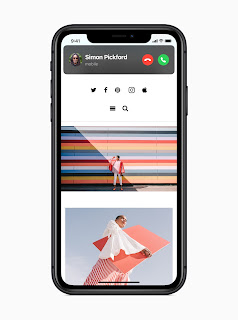
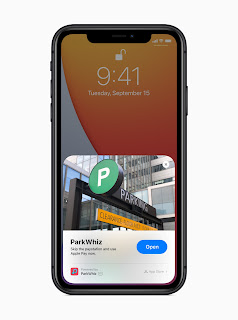
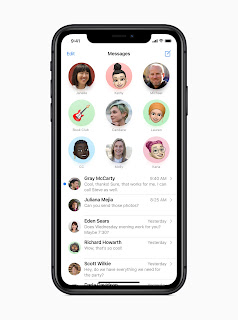
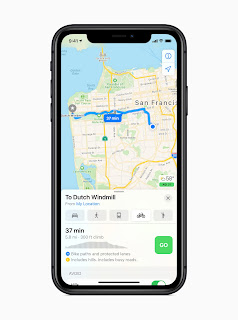
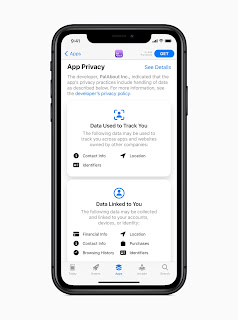

Leave a comment